Following on from part 1 I have updated the icons for night mode, if you edit config.json (in C:\Program Files\Open Source\MeshCentral\meshcentral-data in my installation) and update the domains section to use night mode and hide the header and footer (see code below) and then use the icons linked to here then it works well in night mode. Check out the first part for more instructions. Then to restart the server, go to the server console and type in resetserver to apply changes.
"domains": {
"": {
"nightMode": 1,
"hide": 5,
}
},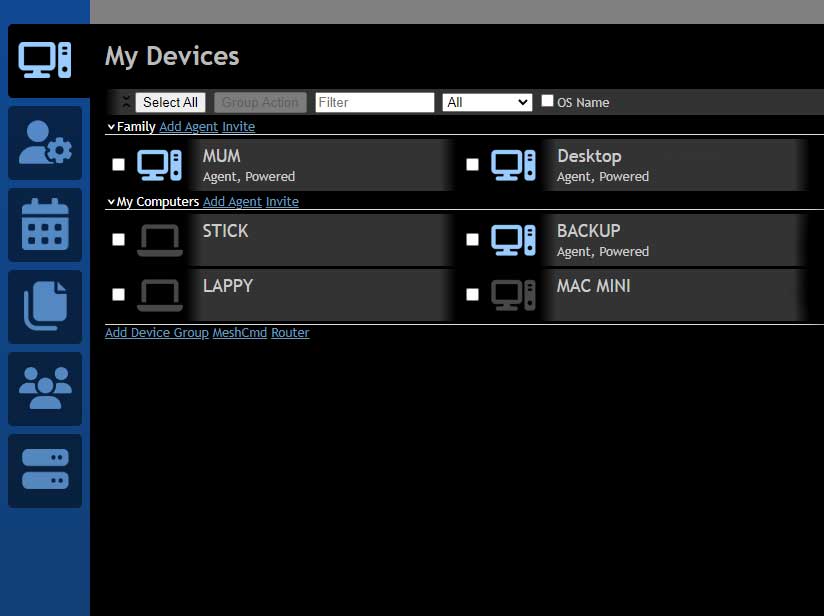




Pingback: Add custom icons to MeshCentral (part 3 – styles)